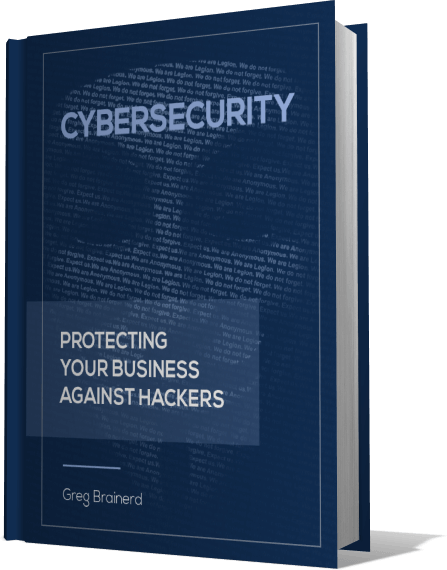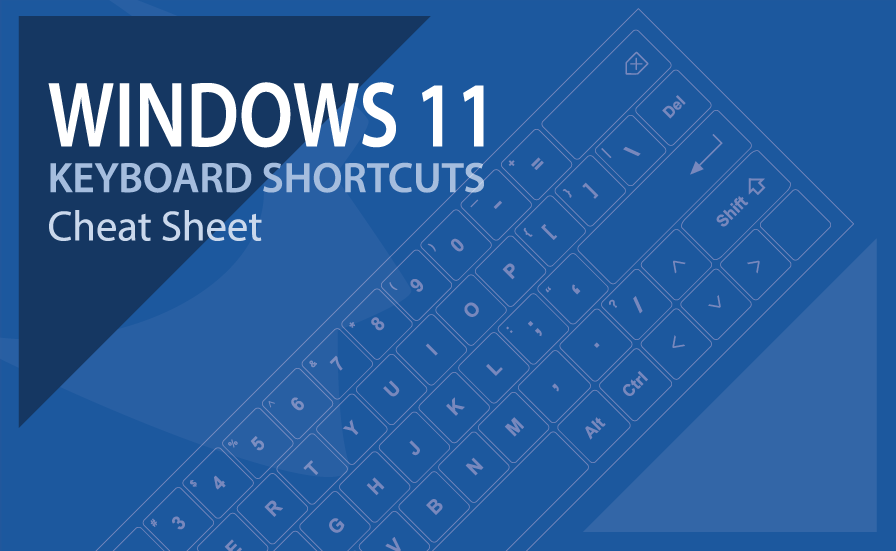
Microsoft Windows 11 now comes with several additional keyboard shortcuts for accessing many of its cool new features like Widows, Snap Layouts, Action Center and the Quick Settings. Having this shortcut cheat sheet can help make learning these new features a simpler process.
Windows 11 keyboard shortcuts include a whole new set features that can make your workflow simple and more proficient. Below is a chart; or cheat sheet if you will, of the newest keyboard shortcuts to make your life easier when working with Windows 11 more.
To summarize the the image below, this table includes the Windows 11 keyboard shortcuts:
New Features
| Keyboard Shortcut | Function |
| Windows Key + W | Open up the Widgets pane |
| Windows Key + A | Toggle up the Quick Settings |
| Windows Key + N | Bring up the Notification Center |
| Windows Key + Z | Open the Snap Layouts flyout |
| Windows Key + C | Open Teams Chat app from Taskbar |
Standard Features
| Keyboard Shortcut | Function |
| Ctrl + A | Select all contents |
| Ctrl + C | Copy the selected items |
| Ctrl + X | Cut the selected items |
| Ctrl + V | Paste the copied or cut items |
| Ctrl + Z | Undo an action |
| Ctrl + Y | Redo an action |
| Alt + Tab | Switch between the running applications |
| Windows Key + Tab | Open Task View |
| Alt + F4 | Close the active application |
| Windows Key + L | Lock your computer |
| Windows Key + D | Display or hide the desktop |
| Ctrl + Del | Delete the selected item and move it to the recycle bin |
| Shift + Del | Delete the selected item permanently |
| PrtScn | Capture a full screenshot and save it in the clipboard |
| Windows Key + Shift + S | Capture part of the screen with Snip & Sketch |
| Windows Key + X | Open Start Button Context Menu |