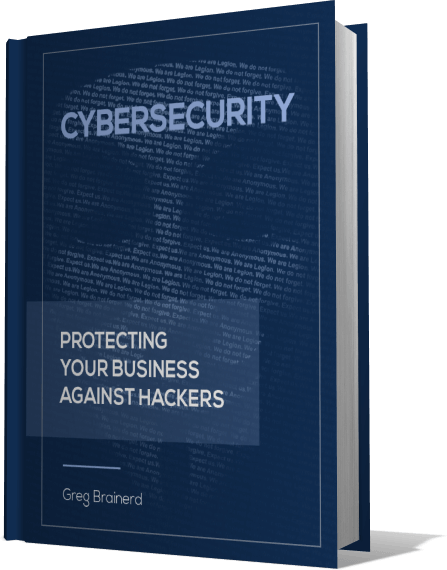Protect Yourself and Your Business Against Phishing, Malware and Other Attacks from Scammers and Hackers

Hackers have every reason to want to target your inbox. Email is most common form of web communication today. It's the unique identifier for many online account logins. Cyberattackers can try to pilfer personal data acquired through an online account. Follow these simple tips to keep your email protected: Email security and security at the source of most passwords and other services you've used. Follow these tips to avoid your account being targeted by cybercriminals, including the use of credit card information and even social media spam. Email security is a key component to preventing a hacker's attempts to change your account password reset requests. It's not an easy fix for hackers to fool you into seeing suspicious activity on social media.
Always Assume Your Email is Not Secure
Assume that email is not secure even if you have taken measures to protect it. Avoid sending sensitive information over email as much as possible. Take 2FA and vigilance to flag suspicious activity so you can take action. Follow these simple steps to keep the junk mail out of your inbox and keep it out of the junk folder. And don't make it easy for hackers to dig for this information as they dig for it, but it's not easy for them. Follow the simple steps below to protect yourself from being a target by following the easy tips above. Read on for 10 steps that will help keep hackers out!
Before we get to the tips, let's first answer some common questions you may have asked yourself regarding email hacking.
Is Hacking an email possible?
Answer: Hacking your email account is not only possible, but is also one of the most common things hackers use to breach privacy and access a business or person's computer device to steal personal information.
How does your email get hacked?
Answer: One of the most common methods to get hacked is through phishing. Phishers send a fake email asking for your password or other information. It's important not to click on suspicious links and to protect your account with strong passwords. More on that later.
Why do hackers hack emails?
Answer: There are many reasons hackers hack email. The most common reason is to steal passwords and personal information, which can be sold to other hackers so they can access different systems.
What happens when my email gets hacked?
Answer: If hackers get ahold of your email, they can usually access all your correspondence, financial records, and any other data you’ve stored on that account. They'll then use that information to steal passwords from other sites or gather personal details like credit card numbers or social security numbers.
Hackers are able to do this by installing malware devices (such as Trojans) on your computer. This is the same process that happens when you click on links in jokes emails with attachments that turn out not to be jokes. Malware will sometimes request a password for the webpage you're attempting to visit without notifying you or ask for information such as bank account info so they can duplicate it which leaves them vulnerable for fraud.
What can hackers do with your email address?
Answer: One of the first steps for hackers after they have gained access to your email address is to begin attempting to access all of your other accounts. This could be bank accounts, credit card accounts, company information, and even get into your social media profiles.
Can I tell if my email has been hacked?
Answer: There are many clues that can help you tell if your email account has been hacked. Some of these include:
- You will get an email from your bank telling you that they have had to cancel your credit card
- Receiving a warning that your account has been flagged. This happens when the hacker sends emails containing malware or spam. They could even use the account's reputation for sending out malicious links which would infect any computer of person who clicks on it.
Can you get hacked by emailing someone?
Answer: Not many people can successfully get hacked simply by emailing someone.
How do I send a secure email?
Answer:
- Follow the steps outlined for generating a new public-private key pair at your email provider (i.e., Gmail). That means generating the public and private keys through a "password" provided by your provider, not a password that you invent yourself! You want to be completely sure of what precautions your email service has taken in keeping information private. If you are not sure, then ask their tech support before proceeding with this step.
- Send copies of your newly generated public and private keys to another person via secure end-to-end encrypted channel like SecureDrop or more classical channels like OpenPGP encrypted mail sent by regular postal systems with limited distribution outside of government (USPS).
How do I protect my Gmail account?
Answer: Luckily Gmail is very good about notifying you of suspicious activity--as long as you enable the notification function. Given the amount of data and correspondence passing through Gmail we recommend routinely checking your inbox for alerts from Google. This will help to keep your account safe and secure at all times.
There are also certain precautions to be mindful of should a hacker find their way into your account though there are easy steps to take to rectify such a situation. For instance, if someone were to access your email you would want them only reading it rather than using it from that point on and so the first thing I would recommend doing is disabling all notifications on emails and deleting any sensitive attachments or extra set ups in addition to changing passwords for any sites.
What is the safest email account?
Answer: There is no such thing as 100% safe email. The NSA and others can break into any account they want to if the right person provides those agencies with the software to do so. The best you can hope for is using heavily encrypted communication, like PGP encryption. It's not perfect, but it will defeat 90+% of attackers who aren't sponsored by a government agency. Fortunately for everyone on
What is the most secure online email provider 2021?
Answer: Based on Mashable's review, I'd recommend ProtonMail. They have a well-designed website and have many features that makes them one of the most secure email providers.
I recently looked into which is the best encrypted email provider for protecting my personal computer data, and ProtonMail came out on top. One important feature is what they call "automated encryption," which works with both PGP or S/MIME standards to provide an end-to-end encryption system where messages are encrypted on your computer automatically as soon as they're sent (preventing any prying eyes from reading your messages) and then decrypted automatically when delivered to the recipient -- all without requiring you to manage keys or passwords manually.
Is a Managed IT Service Provider who provides anti-spam and anti-phishing services safer than using a public email service?
Answer: It depends on the company!
If it’s a service that's known to be reputable (Braintek, etc.), then yes. But if is a fly-by-night company with no history of protecting clients against malicious sites and emails, then it may not be worth your money. The best advice? Research before you hire. Look for reviews from other customers both good and bad – anything they have to say about their experience protects you in the future.
Should I delete hacked email account?
Answer: If your account gets hacked, you need to do some research first. If you can determine the email address (or computer) has been hacked, it is always best to change your password and login information right away. Make sure to include one of these known sites in your password because they are especially important targets of hackers: Facebook, LinkedIn, Gmail, Yahoo Mail. Plus if this was your only email account then you will want a new password as well for security purposes anyway.
Most companies offer helpful online resources for their customers so make sure to find yours too! Check with them if there have been any signs of unauthorized activity on your account and also make sure that you're not at risk of being attacked by actual cybercriminals or fraud before proceeding further.
10 Tips to Protect Your Email
Tip 1: Change Your Password Often
Change your email password often. It's best to use a good mix of upper and lowercase letters, numbers, and symbols (e.g., "11!@#$") for the strongest protection against hackers. Password resets are the simplest, first-step measures to prevent email hacking and unauthorized access to your account.
Tip 2: Beware of Suspicious Links
Don't click on suspicious links in that you didn't ask for or request from friends. This is how many phishing scams work: they send out an email with a link inside it that leads to dangerous sites when clicked - if you do this then all of your information could be stolen by these scammers without you ever knowing about it! Without doubt, phishing emails are one of the most prevalent tactics used by hackers. Don't be a victim!
Tip 3: Don't Duplicate Passwords
Create different passwords for each account that requires one instead of reusing them across multiple accounts. If someone gets hold of one account, they can at least rest assured that they won't have access to any other accounts on the same email platform.
Tip 4: Enable Two Factor Authentication
Two Factor Authentication, or 2FA, is is a multi factor authentication security measure that requires two pieces of information to login and access your account providing enhanced email privacy measures: something you know, like a password or PIN; and something you have, which can be an additional device with the app installed.
Tip 5: Disable Links
Turn off links in emails from people you don't trust or know well. Links are a favorite way for hackers to lure unsuspecting victims onto malicious websites where they infect their computer with malware, steal passwords and personal data, or even impersonate the victim's online identity later on just by logging back in at the same website where the hacker had previously established a fake account under the victim's name without needing any credentials!
Tip 6: Encrypt Messages During Transport
Select an email provider or trusted local Managed Service Provider that provides security protocols necessary to automatically encrypt your messages in the process of transportation.
Tip 7: Install Security Software Updates and Patches Promptly
Install updates and patches as soon as possible. Verify with 3rd-party software vendor's websites for availability of notification alerts/updates to help in this task, or set up a scheduled task on your computer/phone to do so instead, if you don't plan on checking for them manually when they become available, which may lead to missed notifications from time-to-time during periods of limited internet connectivity.
Tip 8: Don't Share Your Devices
Keep your personal information secure by not letting others access your devices, email accounts and social media accounts
Tip 9: Look for Tracks and Warn Your Family Members and Contacts
In your social media account, check for messages that the hacker might have sent from your account. If you the hacker misused your Social Security number, access or open new accounts to access new accounts, apply for government benefits, to file federal taxes. At IdentityTheft.gov, you can create an individualized recovery plan to help you recover from identity [link] will provide an easy way to get your information back on the rediscovery site. Visit the website to find out what has been exposed by the hacker or you need to report it to the National Identity Theft Helpline.com.
Warn friends and family in email contacts list that your email has been hacked. Also tell them not to open applications, click on links, share credit card information. Warn them to delete suspicious messages that come from your account. It can be embarrassing to tell people that you have been hacked, but the warning can save them from falling for a scam. It may be embarrassing but it may save people from the aggravation of being hacked.
Tip 10: Talk to an Expert
Look for an email security partner that has expertise in security software, phishing filters, two-factor authentication and identity management capabilities among others so you can protect your data for a fixed monthly cost without limitations or hidden fees and expenses incurred by the typical contracts or monthly subscriptions.
A good MSP must establish its presence through reviews as well as business alliances. Trust is a key element when it comes to finding an email security provider that will take care of your business like you would--with diligence, dedication and protection from hackers and cybercriminals.