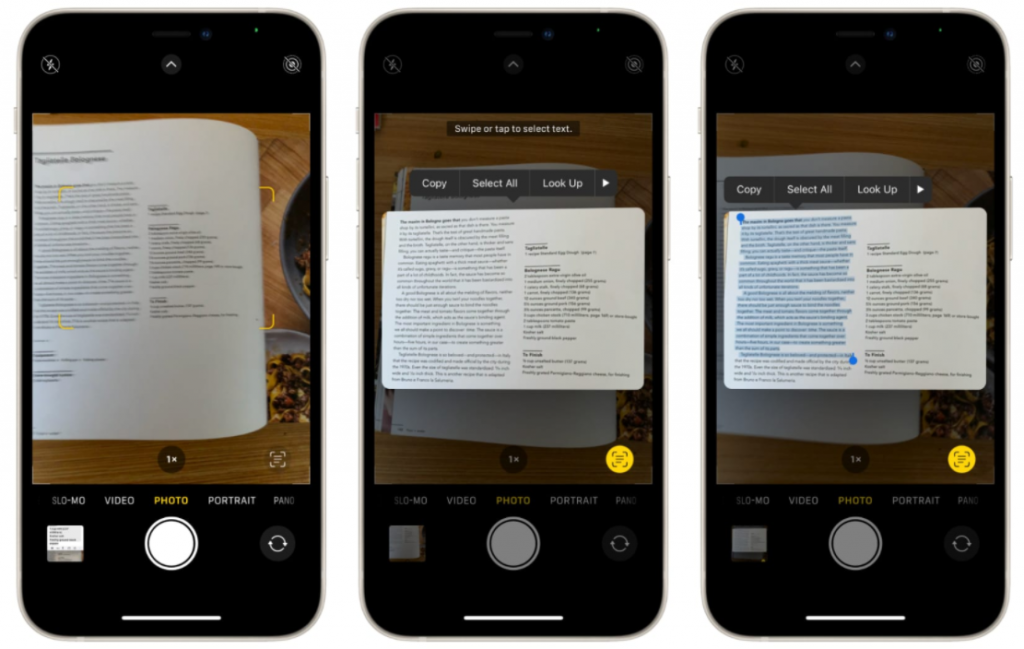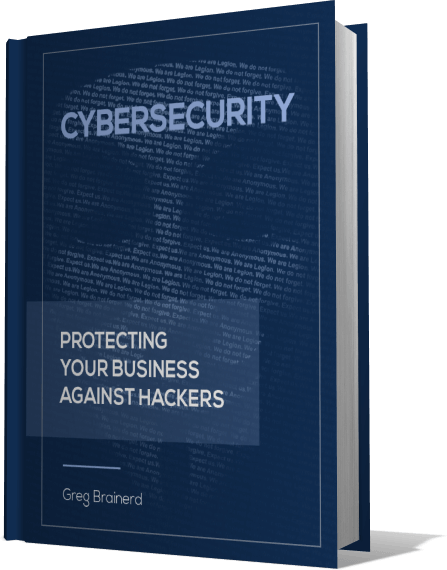In the newest version of Apples operating system, iOS15, you can now copy the text from a photo. Here is how it works.
- Take a photo with text that you want to copy.
- Go into the Photos App and select the photo.
- Press down on the text you want to copy with your finger to select the text then choose COPY
- Next go to a text app (email, notes, office) and paste!