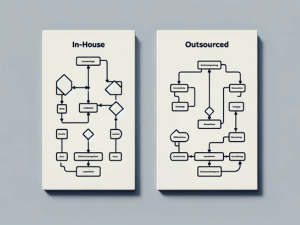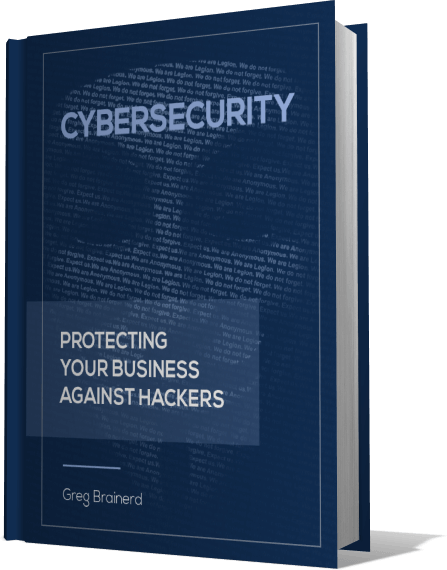This business continuity plan checklist can save your business. What happens if your business is devastated by a hurricane or your network is hit by a cyber attack? Are you prepared to overcome an incident that can cripple or destroy your company?
The biggest threats to any business are unforeseen events that can derail operations, driving up costs and wasting precious time. Whether it’s theft, natural disasters, or cyber threats, every organization needs a business continuity plan. In this guide, we’ll discuss why emergency preparedness for businesses is mission-critical and go over best practices for business continuity planning for Houston businesses.
Why a Business Continuity Plan Checklist is Important
The old adage “the biggest risk is the one you don’t see” is more relevant now than it ever has been. We live in a world of unpredictable and hidden threats that all have the potential of not merely disrupting your business, but ending it. From cybercrime and data theft to natural disasters and climate change, and even war and economic instability - all of these can threaten business operations and dynamics. The reality is that there are many threats to your business that you probably haven’t even considered before, and they can cost you everything. Roughly 43% of companies operate without a business continuity plan, with 75% of them being small businesses. The result? Within two years of a natural catastrophe or cyber breach, 51% of businesses cannot recover.
Without effective preparation, many businesses struggle to return to normalcy and ultimately buckle to the sheer loss in revenue. Corporate size, industry, and location don’t matter when it comes to needing disaster prevention and recovery strategies. Having a plan of action to mitigate and navigate how your organization responds to sudden threats is the difference between recovery and shutdown. Therefore, business continuity planning for Houston businesses is the best way local businesses can remain adaptable and ensure that they are prepared to weather any storm they face.
Business Continuity Plan vs Disaster Recovery Strategies
Business continuity planning and disaster recovery planning are not the same - rather, they’re two critical components of emergency preparedness. While business continuity planning tends to be more encompassing, both are necessary for protecting your business and building resilience throughout your organization. Let’s look at how these strategies differ.
Business Continuity Planning
A business continuity plan (BCP) is a proactive strategy designed to guide key operations and maintain functionality during and after a major disruption. The goal here is to protect all critical assets in a way that maintains and/or resumes core functionality in the event of a disaster. Instead of waiting for something bad to happen and dealing with it cold, business continuity focuses on having processes in place so that when things go awry, organizations won’t waste time scrambling to adjust. For example, if your area is prone to power outages or adverse weather, investing in generators or alternate power sources will ensure your work can continue in the event of power failure. Business continuity allows business leaders to map how their operations can remain efficient during an emergency, while simultaneously reducing losses and costs. Disaster recovery falls within business continuity.
Disaster Recovery Planning
Disaster recovery plans typically focus on responding to a disaster after it occurs, particularly IT network disasters. In this scenario, preventative measures surrounding data and critical IT systems have failed, meaning the business must take steps to recover from the effects of the incident. For example, a strong disaster recovery plan will incorporate having data backups in place in the event of a major equipment failure or ransomware event. The disaster recovery plan is designed to isolate and remove cyber threats and then guide the return to normal system operations as efficiently and inexpensively as possible. Additionally, disaster recovery involves assessing how any breach occurred and taking steps to ensure the system is secured against such a threat in the future.
A Holistic Risk Management Strategy
So which is more important, business continuity or disaster recovery? To have a truly holistic and effective risk management strategy, you need both. With business continuity planning, your business is simultaneously preparing to prevent the worst scenario and work around it should it occur. However, if you neglect disaster recovery, your organization will struggle to cope with the fallout of a significant cybersecurity event. In the end, both plans work together, with disaster recovery being a key aspect of business continuity planning for Houston businesses in the modern workplace. But how can business leaders incorporate such comprehensive coverage?
Business Continuity Checklist - 7 Critical Steps
A business continuity checklist for Houston businesses starts with identifying the most prominent threats to your company. Then, you’ll need to pinpoint actions and tools necessary for you to both continue work and recover from an event. Let’s look at a simple step-by-step process you can use to begin piecing together a business continuity checklist.
1. Identify Vulnerabilities
Your first step in creating a robust business continuity plan is identifying the areas of your business that could potentially go offline during a disaster and what this would mean for your organization. Ask yourself what would cause a disruption to your business. What would it look like if you could not recover immediately?
Take a power outage. Depending on what's going on with the weather, it could be very minor where it's just a few moments, or it could be more severe and potentially last for several weeks. How would the business operate if it was without power and the internet? Another especially vital question to ask, especially for disaster recovery, is how would you operate if you don’t have the right cybersecurity practices in place and your business suffers a major hack?
2. Quantify Repercussions
If a disaster or cyber attack does occur, it’s important to assess what the short and long-term effects would be on your business. Outline what the costs of time and resources would look like so that, should an incident occur, you will be braced to circumvent the issue and mitigate the fallout. Returning to the power outage scenario, this incident would make it impossible for staff to work on-site. This could result in revenue loss due to idle time, delays in key projects, or even stalled customer relations. No matter the scale, it’s important to grasp what harm can occur if vulnerabilities aren’t accounted for. These are scenarios that you should prioritize preventing and planning around.
3. Fortify Your Assets
Business continuity planning revolves around resilience. Preventing or dealing with any type of disaster means protecting vital assets so that you are positioned to keep working and return to normalcy as quickly as possible. This entails equipping your systems and business structure in a way that allows your team to mitigate disasters instantaneously.
For example, the Houston area is very prone to hurricanes. When Hurricane Harvey hit, many office buildings were not only damaged but also left without power for up to two weeks while everything was getting restored. In this scenario, having a dedicated building generator on standby can help resume work faster.
Other ways you can fortify your assets could include purchasing a redundant server so that your data can be backed up in case of data breaches or power cutoffs. This ensures work can resume in only a few hours instead of days. You’ll see that the purpose here is really to provide a layer of cushion and preparedness to the various levels of operation. Anything you can do to sustain regular operations in the event of an emergency is going to save you time and money.
4. Use Cloud Technology
Fortifying your operational efficiency is half the battle with business continuity planning. To this extent, implementing cloud-based solutions helps you scale your company efficiently while also adding a level of protection to your operations. In addition to offering faster IT functions and seamless data storage, cloud technology is highly valuable for protecting your data and maintaining regular tasks in the event of physical disasters. During Hurricane Harvey, one of the many systems that was thrown into disarray was on-premise phone systems and on-campus server equipment. Both of these issues can be avoided entirely by using cloud-based solutions, including cloud-based phone systems.
Cloud tech solutions also run on servers outside of your immediate area and are usually backed up on redundant servers. This means that disasters affecting your location shouldn’t cause major disruptions to your IT network. What’s more, if you have to move operations to another location or shift to remote work, staff can simply access these solutions online and resume work. Many business owners also choose to maximize their IT readiness and effectiveness by relying on private cloud services.
5. Incorporate Redundancy
A major component of a business continuity plan checklist is redundancy. This can be as simple as having a backup asset in place like a spare generator or server in the event your main equipment becomes damaged. If a hurricane strikes or your system gets compromised, flick a switch and you have the technology needed to resume operations. But consider that the most effective business continuity plans will cover layers upon layers of redundancy. To really protect your business, you’ll want to factor in as many fail-safes as possible. If one system fails, another takes its place, and so on. Or, if a major system fails, another system activates to maintain critical protections and functionality.
Say there's a power glitch. If you’re just using a surge protector, the server goes offline. Then, you’ll wait for it to power back up and run its updates, meaning you’re waiting anywhere between a few minutes to maybe an hour or two before it comes back online. That’s potentially a lot of downtime for your business. In this event, having a battery backup system in place as a redundant power source in addition to a standard surge protector will keep that server running during the event. This is one simple option for adding a level of redundancy to your business continuity planning, but you can always add more vigorous backups.
Let’s look at asset-focused redundancy. With every business, cybersecurity protections are vital, especially in tech and digital services. If you want to ensure systems like the firewall are always active to maximize protection, you can implement technology once again to make sure that this system still runs at peak efficiency. To ensure our own cybersecurity at Braintek, we invested in a special LTE internet connection for our firewall. In the event that the internet goes offline, we have a smart surge protector that reaches out to the internet at regular intervals to establish a connection. If it can't get to the internet after a certain amount of attempts, it can reboot that power outlet, which then reboots the firewall equipment. In this example, we have a power source redundancy and, within this, cybersecurity protection redundancy.
With redundancy, it comes down to your individual tolerances for downtime. How comfortable are you with not getting any work done, or losing data, or remaining vulnerable to cyber breaches? If your tolerance is pretty high, maybe one or two redundancies are sufficient. If your business is dependent on 24-hour service, or you require the internet for all your functions, you’ll want to consider more redundancies.
6. Establish Data Backup Plans
For IT disaster recovery planning in particular, you’ll also want to focus on data backups. No matter your organization’s size or industry, you depend on mission-critical data to conduct business. Losing this data or having it stolen can be catastrophic. 93% of large data losses cause total business failure. Therefore, business continuity planning for Houston businesses requires a dedicated data backup system.
Having a backup in place allows organizations or their trusted IT professionals to quickly go in and restore valuable data in the event of natural disasters, equipment failures, or cyber incidents. The benefit of cloud-based solutions is that they make it easier to back up and restore your data. However, you must still incorporate the proper hardware, like redundant functional servers. For more vigorous disaster planning, you may decide to choose a data server outside of your location. Your plan may even necessitate migrating to more reputable cloud services like Microsoft Azure or AWS, which have many redundancies built in.
Based on your data requirements and perceived vulnerabilities, your plan may necessitate having multiple servers that are mirror copies of each other. If one goes down, the others pick up in its place and will work. These are referred to as server clusters. This approach is also helpful for maintenance. If some updates to one particular server are required during or after an event, you can take it offline and continue working without interruptions because you have the other units.
Another thing to bear in mind is communications backup and how you are securing correspondence data you might need. For example, Microsoft does not provide a backup for data in your mailbox; maintaining it is your responsibility. While they maintain backups on the server equipment, making sure that the email system itself works, they don’t back up your actual emails. Thus, if your emails are vital to your business processes, you will need to safeguard your email system as well as back up your calendar, contacts, and messages.
Lastly, your data backup plan must also incorporate regular testing and maintenance to ensure your backups are functioning properly. When you map out your continuity and disaster recovery plans, establish periodic updates and validations to make sure everything is actually being backed up.
7. Design Mitigation Processes
Business continuity planning must incorporate what the company does after an event. Recall that disaster recovery is a major component of business continuity. Even though you are seeking to prevent incidents and carry on during an event, you need to plan for what’s next. When something occurs and IT systems are compromised, having a structure in place will help you spring back even quicker.
For example, when dealing with malware attack impacts, it’s vital that you have a step-by-step contingency and mitigation plan already established so you can remove the threat as fast as possible. The longer you’re dealing with cyber criminals or equipment failures, the more time you’re not making money. You need to be proactive. In this stage of business continuity planning, you must establish what needs to be done the minute the issue has occurred. For cyberattacks, it’s figuring out the source, plugging those gaps, removing compromised user accounts, and cleaning up the malware. These are clear, actionable steps to address the issue in sequential order based on the level of importance.
Testing Your Business Continuity Plan
The most dangerous mindset is assuming that just because you have a plan and redundant equipment in place, you’re covered. This isn’t so. Plans fail, equipment malfunctions, and staff make mistakes. You cannot simply rely on a business continuity plan alone. You must test your processes and tools to make sure you have the right plan in place and that you’ve covered all of your bases.
Let’s look at data backups for example. Even with data backups firmly in place with new servers, there’s still required maintenance. Let's say you’re backing up to an external hard drive but discover that the hard drive is full or offline when you need it. Or, what if you’re backing up to a cloud service and somebody changed the password a few months back and didn’t document it? You are now delayed in the backup process, which could jeopardize all of your data backup and recovery. Imagine an emergency situation in which you lose all your vital data because nobody's been checking on the backup to see that it’s been failing because it can't authenticate properly to the backup system.
You need a system in place to review and address error messages throughout your networks and servers. It’s the same as testing your staff for physical emergencies with drills. This all serves to keep your entire system ready. Plan to test your critical system and the processes you’ve created on a quarterly, monthly, or even weekly basis - whatever you think most aligns with the level of risk tolerance for your business.
Consider Professional Business Continuity Consulting
To ensure the operational stability of your organization, business continuity planning for Houston businesses needs to be a priority. Can you really risk going offline for extended periods of time, losing valuable data, or overlooking critical processes for compliance and effective management? Probably not. The good news is that if you plan for the worst, you’re more equipped to succeed and survive.
While there are many components of business continuity planning and testing, you don’t need to create your plans alone. You can start with this checklist. Whether you’re developing a plan from scratch or you’re looking to bolster and test your preparedness, our seasoned IT disaster recovery planning and business continuity team is ready to help. We’ll not only work with you to analyze and identify areas of risk and vulnerabilities, but we will also help you put the processes and technologies you need into place.