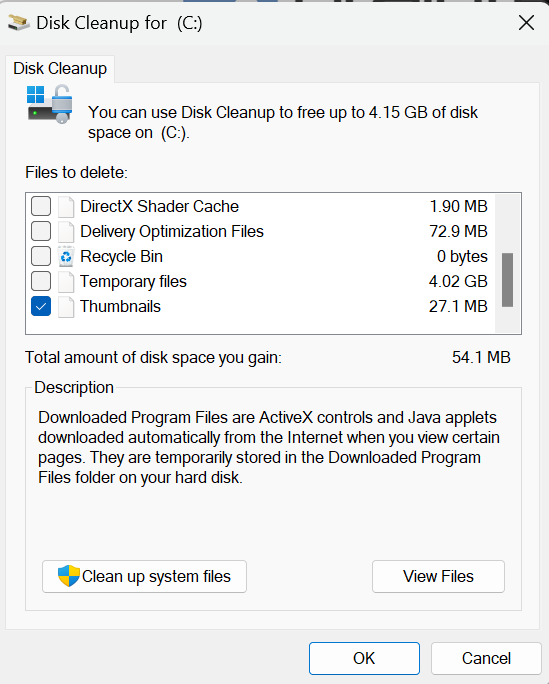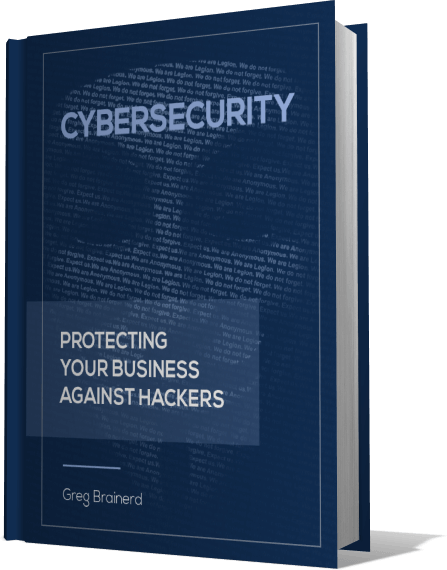Ever try to delete a folder but can’t because of a hidden windows file called the Thumbs.db? Here is a few ways to help you with that.
First disable it for other folders. Open Computer > click on View > Options > View tab > uncheck “Always Show icons, never Thumbnails” > then click Apply to Folders.
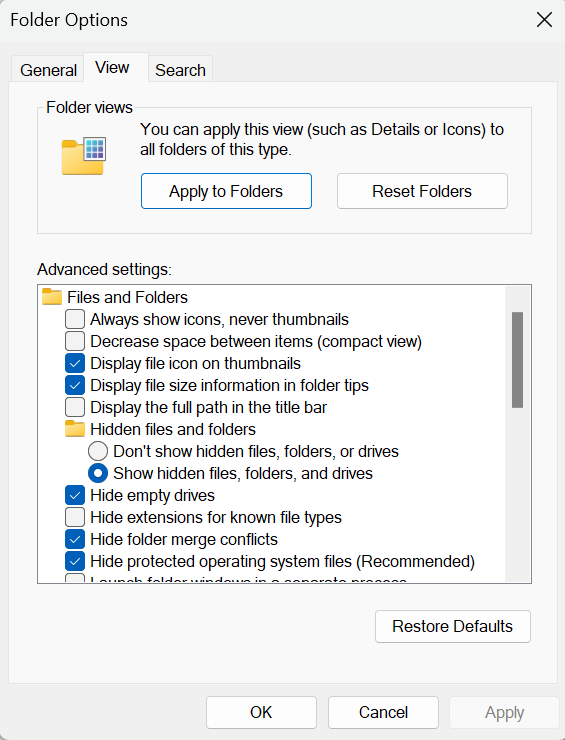
Next, open Disk Cleanup, this can be found under START > PROGRAMS > ACCESSORIES > SYSTEM TOOLS > Disk Cleanup > or do a search for the Disk Cleanup.
Scroll down the list under you see Thumbnails and check the box. Then click Clean up OK.