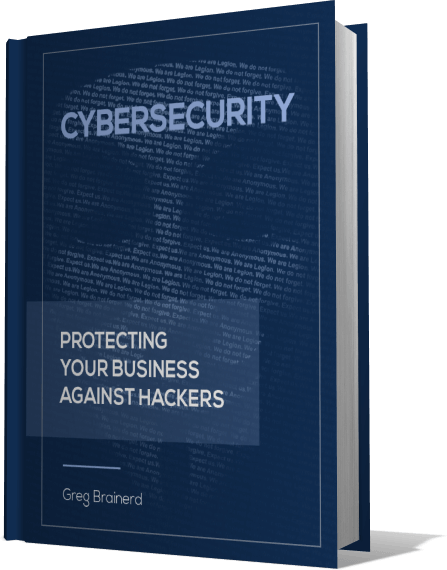Do you use the Windows Task Manager? I’ve been using that tool for my entire career working as an IT Professional. 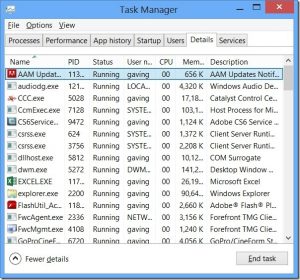 You can check the performance of your computer, see if an application is using too many resources or stop a task. Open the Task Manager by pressing the CTRL-ALT-DEL keys then choose Task Manager. If you go to the Details tab, you can see everything running on your computer. The list jumps around as different programs work which can make it difficult to select a specific program. Wouldn’t be nice if you could pause this to select a specific program? You can press the CTRL key on your keyboard to pause the list. Hopefully this will make your life a tad easier! If you need IT Support assistance, reach out to Braintek and we will get you a quote for IT Service in the Houston area.
You can check the performance of your computer, see if an application is using too many resources or stop a task. Open the Task Manager by pressing the CTRL-ALT-DEL keys then choose Task Manager. If you go to the Details tab, you can see everything running on your computer. The list jumps around as different programs work which can make it difficult to select a specific program. Wouldn’t be nice if you could pause this to select a specific program? You can press the CTRL key on your keyboard to pause the list. Hopefully this will make your life a tad easier! If you need IT Support assistance, reach out to Braintek and we will get you a quote for IT Service in the Houston area.
Blog
Posted by braintek On